How to rescue old photos: complete photo restoration in 4 easy steps
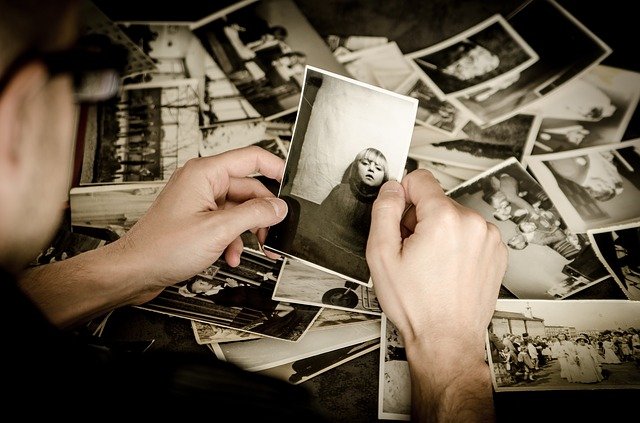
Can an old photo be saved? Yes. Moreover, modern editors allow not only to get rid of unpleasant defects but also to colorize pictures. Photoshop will do a great job with the restoration, but this process can turn into continuous torment for you. Those who want to process frames in 5 minutes are definitely not suitable: just mastering the interface can take several hours.
The good news is there are tons of easy-to-use software that specializes in editing vintage photos. Unlike many famous photo editors, some of these programs allow you to save images in just a couple of mouse clicks. So fast? You can see for yourself.
Getting rid of defects
If the photo was taken more than half a century ago, it is not surprising that it looks shabby. The paper wrinkles easily, so you may encounter fold marks or smudges of unknown origin when digitizing an image.
The first step is to fix the defects. You can get rid of scratches and tears in the “Retouch” section. The Healing Brush will be your faithful assistant along the way: set the size, transparency, and feathers, and then move the cursor over the desired area. If the defect is too large, select the “Patch” function. Circle the damaged part of the photo, and then drag it to the area that will act as a replacement.
Use a concealer to remove color spots. To do this, assign brush parameters and select the area that needs processing. Any changes you make using the slider panel will only affect the selected part of the snapshot. So, retouch carefully.
Working with exposure
Is the photo too dark? You can’t do without adjusting the tone. If you are confident in your abilities, set a new exposure value and adjust the ratio of light and shadow. Are you not a daredevil? Some programs provide an automatic correction mode.
Removing noise
Noise may appear when scanning a photo. Familiar situation? An annoying miss can be corrected in the “Tools” tab. Use a marker to select the optimal value.
Add colors
How do I colorize the photo? Let’s do without magic. Go to the “Improvements” section of the photo editors and click on the “Make black and white color” button. Colorization takes only a few seconds. Photo vintage will automatically select the appropriate color scheme. If the result is not entirely satisfactory, you can easily fix it manually.
There is also another option. Those who have enough time to be creative can do everything themselves. To do this, go to the “Retouch” tab and select the “Colorize” function. In some devices, you can set the strength, softness, and size of the brush and choose the desired shade from the palette.
Finally
As you can see, it is not at all necessary to contact a professional to restore images. A little assiduity and a handy editor are all you need. Some devices will perfectly cope with defects of any complexity. Nowadays, some intuitive interface has collected many useful tools for retouching and correcting outdated frames.
The advanced photo editors have the option for multiple uploads. A separate plus is the batch processing mode. Upload multiple photos, adjust the settings you want, add text or apply a stylish effect. A sleepless night? With modern photo editors, a few minutes will be enough!

