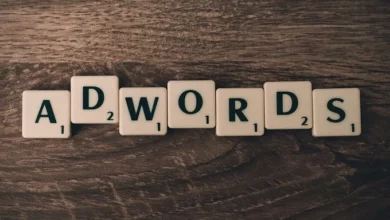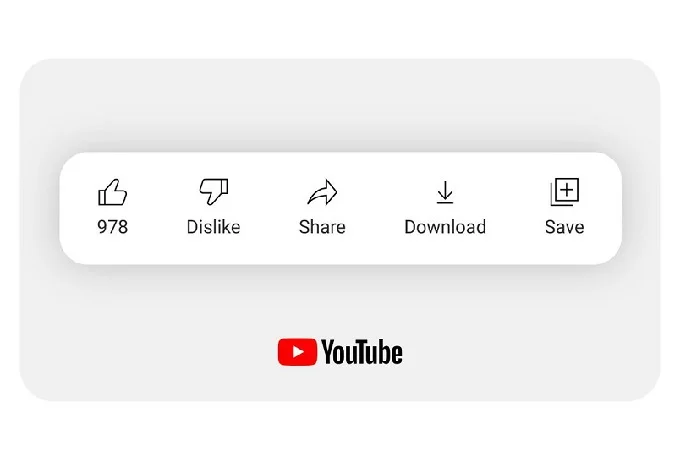6 ways to optimize your website images for google image search

Firstly, Googlebot needs to crawl, index, and then understand what all the images are about. Only this way will it be possible to rank them.
The relevance and quality of the images are more important than ever. Therefore, it is mandatory to provide the search engine with as much context as possible. The reverse photo lookup technique offers support in this matter.
6 Ways to Optimize Website Images
Here are some important steps to optimize your website images for google image search.
1. Track Image-based Traffic
Many people might be surprised to know how many visitors they already get through Google Images search. It is important to track organic search traffic from Google Images with the support of the Search Console Performance report.
It is possible to track Google Images search traffic in the following ways:
- First of all, Log in to Google Search Console for a particular website and click Search Results.
- Now change the search type to filter the data so that it becomes possible to keep an eye on traffic from image search.
- In the end, Filter the GSC Performance Report by Image.
- Otherwise, in Google Analytics, it is simple to use a Referral report. Google Images search traffic is always broken out from other search traffic. The line with the Source/Medium “google organic/images” is the place where one can easily find that data.
2. Image Title and Descriptive File Names
It is good to give an optional title to each image because Google indexes image titles. It is also good to add some extra context by describing the image in a caption. If appropriate, the source of the image can also be mentioned.
The naming of the images is an overlooked step when optimizing website images. However, the file name helps search engines to understand what’s in an image. When the image file is saved accurately, it will describe the photo in fewer words.
By using a good URL structure for image files, a website image can be optimized in a better way. Google always uses the URL path and the file name to understand the images.
3. Generate High-grade, Unique Content
Search engines always reward high-quality pages which have high-quality images. In addition, Google discourages all those pages where images or the text are not original content or have poor quality. Therefore, whenever possible, the better option is to take your photos and create your graphics.
- Photos can be modified using the reverse photo lookup technique to make them unique and appealing. It becomes possible by adding filters, cropping them, connecting text, combining other relevant images, and more.
- Whenever someone uses images from somewhere else, they must honor copyrights, license fees, and/or trademark laws to avoid the penalties from different search engines.
- Now Google has also included metadata support for crediting all the images to the proper author and rights holder. Now images can display a “Licensable” badge on their thumbnail in Google Images.
4. Use Relevant Images and have the proper format
It is very important to choose or create images that are supportive of the overall theme of the page. Search engines always rank a picture and websites that have the potential to satisfy the searcher’s intent with more relevant content.
- Another important thing to image optimization for google image search is a file format that search engines can index. The file format has a deep impact on the quality and download speed.
- PNG (Portable Network Graphics) is considered the most suitable format for screenshots and images with graphics or text. JPEG, or “Joint Photographic Experts Group,” is suitable for most photographs. GIF or Graphical Interchange Format is good for animations.
- A suitable format and content can be published using the reverse photo lookup technique.
5. Use a reverse Image search tool
A similar photo search can be generated by uploading an image to find similar images and relevant details about the query image. Using image search tools can help you find out the details of an image’s copyrights and let you unravel image plagiarism!
Reverse image search by Duplichecker allows users to paste the URL of a particular image to search for it. After providing the photo or URL, this image search tool will scan the internet for matching results. Reverse image search allows users to quickly access all the related information about a photo, including objects and people in it, along with their corresponding metadata.
6. Optimize Image File Size and create Alt Attributes
An optimal balance between minimum file size and maximum quality is very important whenever it comes to optimizing website images for google image search. Here are must-dos:
- This step is possible with the support of some reverse photo lookup tools.
- Resize and crop images in suitable dimensions before displaying them. One of the most common types on the web is raster-style images which allow saving the images in several versions at various resolutions to work for different purposes.
- It is compulsory to pick the most well-organized file format per image and mix different images on the same web page.
- It is good to use compression to reduce file size.
- In addition, Accessibility for all users is also very important. That’s why adding alt attributes to images is compulsory, as it will describe what the image is about to all the visually impaired users.
- Using relevant keywords to describe the image is also an important step in image optimization.