Google launches a web version of Android messages

No more smartphone to communicate by message with your loved ones. Google has launched a new application for Internet users.
Like any platform that adds value to its services, the world’s largest and most popular search engine has arrived with innovation.
With the official Google SMS app on Android, you can now send SMS via your computer.
How does it work?
The procedure is very simple. To take advantage of the Google SMS app, go to https://messages.android.com and follow the instructions.
More explicitly, you open the Messages application on your Android smartphone, press “More Options”, click on “Messages for the Web” and scan the QR Code displayed on the screen of your computer.
Once this is done, the system makes it easy to view and send SMS directly from an Internet browser.
The process is the same as the one used to install WhatsApp messaging on a laptop.
But like any system, this innovation has dysfunctions. The system may deny you immediate access to this service because it will take a short total of one week to deploy.
Next to this update, Google has also thought of something else. This is the GIF search engine, the Smart Reply integration (as on Gmail), the display of previews for links or the possibility of copying a verification code (from a bank, for example) directly from the notification banner.


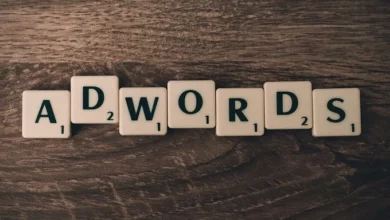


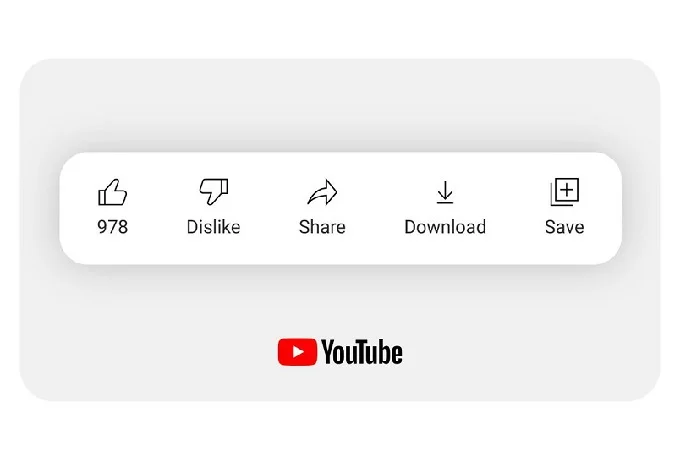
This app should be functiong in other small phones like itel