Mistakes in table organization that can lead to poor posture and back pain

Sedentary work is a real problem for modern men. We spend hours at the computer and then wonder where the pain in our backs, necks, and wrists comes from. Very often, the reason lies in the incorrect organization of the workplace. Here are a few mistakes that should be avoided.
6 Mistakes in table organization that can lead to poor posture and back pain
1. The monitor is not at eye level
Imagine holding a five-liter bottle of water at arm’s length all day. Your neck feels about the same strain when the monitor is positioned incorrectly. When the screen is too low, you must constantly tilt your head forward by 15-30 degrees. This position significantly increases the load on the cervical vertebrae. If the monitor is hanging too high, you have to tilt your head back, which causes overexertion of the trapezius muscles.
To hang up the monitor correctly, you need to meet several conditions. It should be installed fifty to seventy centimeters from the eyes or at arm’s length. The upper edge of the monitor should be precisely at eye level. If you work with a laptop, use a stand and a separate keyboard and mouse. This will help you maintain the correct body position and posture, reducing your neck and back strain.
2. A chair without lumbar support

Imagine you are trying to hold a heavy backpack on your back, hunched over and without support — this is how your lower back works in a bad chair. Ordinary office chairs with flat backs force the spine to take a C-shape. In this position, the intervertebral discs experience pressure one and a half times higher than usual, which, over time, can lead to protrusions and pain.
Choose an office chair with adjustable lumbar support. The ideal angle between the seat and the backrest is 100 to 100 degrees. If you can’t afford a computer chair, use an orthopedic pillow for your lower back or twist a towel roller with an eight- to ten-centimeter diameter to put it under your back.
3. The chair is too high
If you try to sit on a bar stool without leg support, you may notice how your hips and back become “wooden.” The same feeling can occur even when sitting in the most comfortable office chair—if it is too high. If your feet don’t reach the floor while working on a computer, blood circulation in your lower extremities is disrupted. This causes discomfort and makes you slouch to compensate for the uncomfortable body position.
Adjust the chair’s height so that the feet are entirely on the floor and the bend angle of the knees is about ninety to one hundred degrees. If you don’t have enough height, use a unique footrest. I also drew attention to the depth of the seat: between the edge of the chair and the popliteal pits should remain from five to seven centimeters.
4. The keyboard and mouse are inconveniently positioned
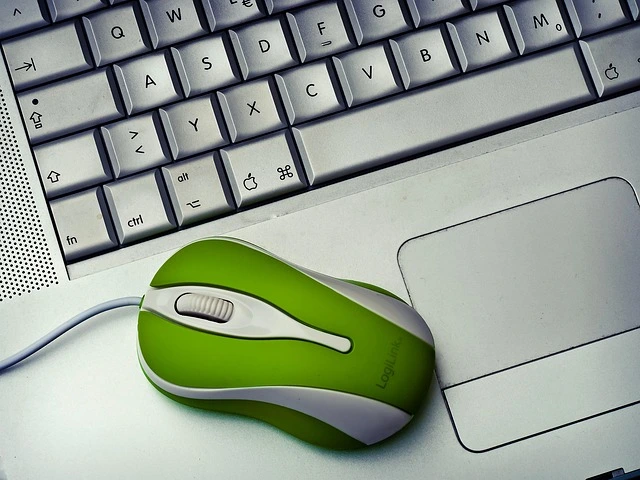
Try an experiment: sit on a chair, raise your shoulders to your ears, and stay in this position for 5-10 minutes. You will feel your back stiffen and your neck overexert itself. Incorrect keyboard and mouse placement can lead to the same discomfort. Visit. A F R I N I K . C O M. For the full article. If they are too high, the shoulders lift, causing chronic tension in the trapezius muscles. If the mouse is lying far to the side, you constantly skew the body, creating an asymmetric load on the spine.
Here’s how to position the mouse and keyboard: — when working with them, the hands should be on the table at an angle of ninety degrees or slightly less; — the elbows should not hang in the air; — they should be in line with each other. You can also consider vertical mice if you spend a lot of time at the computer, as they help maintain a more natural arm position and ease the strain on your wrists.
5. Incorrect placement of objects
If you are right-handed but the phone is on the left, you will do several dozen “twists” in an uncomfortable position during the day, leading to unpleasant bodily sensations. A cluttered desktop makes you constantly reach for objects, disrupting the case’s correct position.
This creates an asymmetric load on the spine and can cause muscle imbalance. Organize your workspace according to the principle of “three zones”: — the closest one, thirty centimeters from you: there should be a keyboard, mouse, and phone on it; — the middle one, from thirty to sixty centimeters, place a notebook and documents in it; — the far one, over sixty centimeters: allocate it for rarely used items.
For convenience, leave space on the table’s edge before the keyboard. You can also use document holders at eye level to hide the wires and cables and prevent them from interfering with the free movement of the body.
6. Bad lighting

Insufficient lighting strains the eyes, forcing you to lean closer to the monitor or desk. This leads to incorrect posture and increased tension in the neck and shoulder muscles. If you don’t have enough overhead light to work comfortably, buy a desk lamp and point it at your work surface. Place it so that the monitor screen does not glare. Otherwise, you must assume the wrong body position to at least see something on it. Also, choose a lamp with a soft light so that your eyes don’t get tired.




