10 things you should never do on a work computer
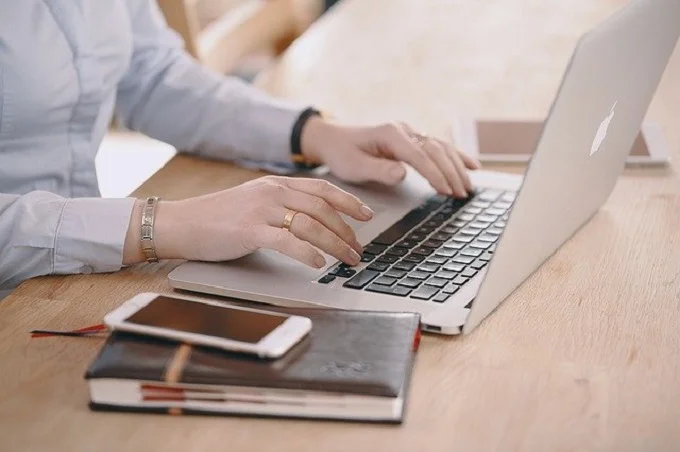
It makes sense that your work computer isn’t designed to endlessly scroll through social media, rewatch TV shows, or send private emails. Nevertheless, according to research, the computer at work appears to be used en masse for these kinds of things.
On average, no less than two hours a day is spent on non-work-related matters in the workplace. But to what extent can your employer see this?
We investigated whether your employer can monitor what you do on your work computer and what you should not do on that laptop.
Can your boss monitor your computer?
We said it just now: many people spend a large part of their working day on the internet for personal purposes. This often involves sending private emails (33 percent), surfing for private purposes (27 percent) and watching TV programs. Are you also guilty of this? Then you may wonder to what extent your employer is allowed to monitor this.
Your employer may impose conditions on the use of email and the internet at work or prohibit certain types of use. Your employer may then inspect certain situations if there is a suspicion of abuse.
However, there are rules attached to this. The employer must also determine the purpose for which the check is necessary. This depends on how extensive the review maybe. Examples of goals are system and network security, protecting trade secrets or reducing costs and time loss.
What about privacy?
We know from previous case law that you have a “reasonable level” of privacy in the workplace. This means, for example, that the monitoring and logging of internet or computer use must be done anonymously as much as possible. Only if it turns out that someone is not doing what he is paid for is allowed to find out who is responsible for this.
So there are quite a few snags, but it is not impossible to monitor employees’ computers. A 2012 IT satisfaction survey found that 43 percent of respondents knew their internet traffic was being monitored at work.
40 percent of the respondents even found monitoring necessary, and only 8 percent appeared to have difficulty with it.
On Slack, your boss has the option to export all messages (including those sent as direct messages).
Things you shouldn’t do on a work computer
We share ten things you shouldn’t do on a work computer, within working hours, and outside of it. Not only because your employer can monitor, but also because of your safety and because it is simply the awesome thing to do.
You better not do this:
- It’s very tempting to use your computer often, but saving personal passwords “because it’s so convenient” isn’t a good idea.
- Complain, gossip, make bad jokes through your Google Hangout or other messaging software your business may use.
- Connecting with free WiFi is very sensitive to fraud.
- Whether it’s Black Friday or not, online shopping on your work computer is not done. But you already knew that.
- Working on your side hustle. Having one is fine, but keep the dividing line visible. So work on it on your personal computer and outside working hours. Not even “just send that one email.”
- Searching for a new job.
- Just download stuff. You do not know whether you accidentally install a virus or malware.
- Online banking, because 1) security and 2) privacy.
- Watch TV programs during working hours.
- Endless scrolling on social media.




