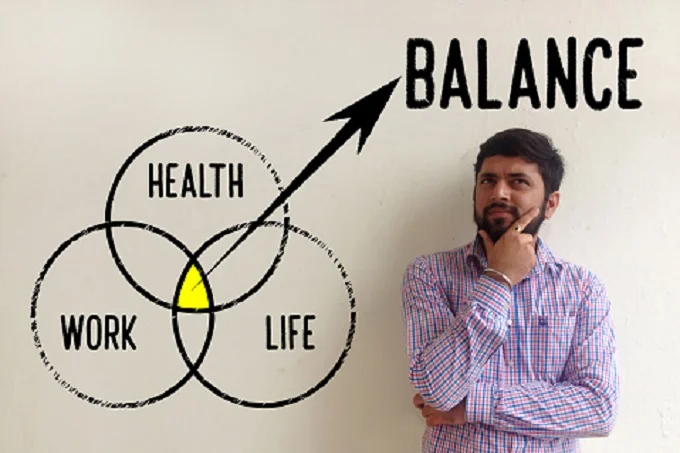Facebook is monitoring you even when you are not using it – How to stop it

Facebook monitors our internet activity, even when we are not using the application. This is a function that does not respect our privacy, and we can stop it.
There is a feature called Off – Facebook Activity that allows us to control the information that applications have access to. By activating it, we can delete the history of apps and websites that shared our data. At the same time, we can choose which companies we want to stop sharing our business so that the ads do not appear to us.
How we choose which websites will share our history with Facebook
We start from its application Facebook. Go to Settings & Privacy> Settings> Your Facebook Information> Off-Facebook Activity. From there, we manage the Off – Facebook Activity and delete whatever we want.
This way, Facebook will not know which pages we visited, so it will not send us the annoying ads that appear on our homepage.