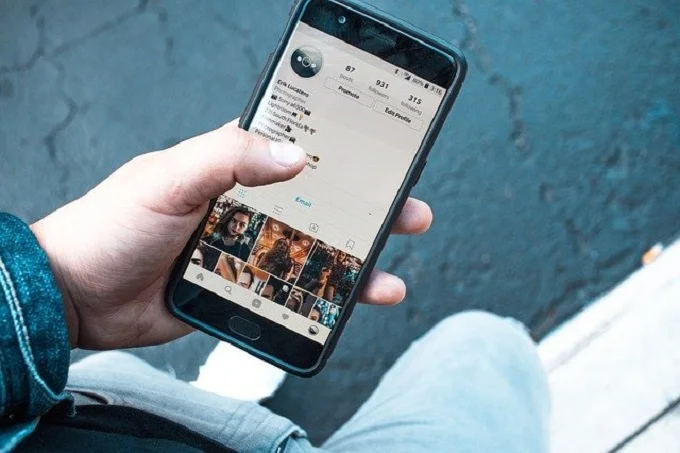11 reasons that quickly “kill” your smartphone battery

Do you want your smartphone to serve you for a long time? And sometimes it doesn’t matter at all what model you have – an expensive device from Apple or some budget “Chinese”; what operating system is on your phone – Android, iOS or something else.
The desire to save money is quite normal when it comes to such devices. However, batteries are often the first to “die” in smartphones. And now we are already starting to carry a charger with us, buying power banks.
This article will give the most popular reasons why the battery on our smartphone is drained very quickly, and its life is significantly reduced.
1. The brightness of your smartphone screen is set to maximum
Among all the smartphone resources that “devour” the battery charge, the backlight of the screen is usually the most energy-consuming. To save power, you can almost completely remove the screen backlight, but this is not very convenient – in the end, convenience remains an essential criterion for using these devices.
In this case, it is recommended to automatically adjust the backlight of the screen, letting the smartphone independently choose (depending on the ambient light) when to add brightness and when to decrease it.
If it is light enough indoors or outdoors, the phone itself will choose a mode that will allow you to correspond, dial a number, surf the Internet comfortably.
Have you moved to a room with a different level of illumination? The smartphone will adjust the brightness by itself, saving battery power. Another reasonable option is offered – you can shorten the screen activity time. This refers to the amount of time the screen stays on even though you no longer use your smartphone.
You can also turn off the backlight when you receive notifications (if your smartphone has such a function). Another option to save money is to set a dark wallpaper. Each of these activities taken separately does not significantly help you use less energy.
However, in combination, these measures will help to reduce battery consumption, which is usually wasted on the screen backlight.
2. The phone is constantly looking for an available wi-fi network
An affordable wi-fi network instead of a mobile Internet is a good thing, and it also saves a lot of money. But as soon as you start leaving the network on all the time, the charge on your battery will begin to melt inevitably and very quickly.
If you often visit places with available wi-fi hotspots, automatic network search makes the task easier and saves money.
Many of us are accustomed to being constantly in touch, so they do not turn off searching for a wi-fi network throughout the day, even if there is a solid supply of traffic via the mobile Internet.
Make it a rule to turn off the wi-fi network search mode as long as you are out of the range of such a network. Searching for a wi-fi network is the second most energy-consuming smartphone action, which drains the battery.
3. Notifications come throughout the day
Think for a second what your phone does all day long if you don’t use it too much. That’s right – constantly receives notifications. In this case, the screen continually lights up; the smartphone vibrates, sound signals are played, and so on. And are you still surprised that your smartphone battery runs out before the evening?
A constant stream of notifications drastically shortens the life of your device’s battery. Moreover, what is typical, the vibration mode drains the battery faster than the usual sound notifications.
The same goes for calls, messages, and so on. To save your phone’s battery power, as well as extend the life of the battery, take a closer look at what exactly you receive notifications for.
Most of the notifications we receive daily are for programs we don’t care about. It is recommended that you make sure that the notices you receive on your smartphone are significant.
Suppose you have a large number of applications running at the same time. In that case, it makes sense to close the vast majority of them since notifications about updates of a particular game are usually clearly not the information that you are looking forward to.
4. A large number of running background applications
Backlighting the screen and searching for a wi-fi network “gobble up” the top part of your smartphone’s battery, but these beautiful options are not the only ones that quickly drain the battery. If you look in the “Settings” section for what else is using up your battery, you will be surprised to learn that a significant part of the energy is spent on maintaining applications that you rarely use or do not use at all.
Pay attention to all the applications that are running on your device. However, the most attention should be paid to applications that consume a lot of energy but are almost unfamiliar with. Such programs may be updated during the day, which, in principle, does not bother you but drains the battery of the device.
In the end, even if such popular apps that you use all the time, like Facebook or Instagram, are to blame for this, nothing prevents you from banning background activity. Check notifications when you see fit. Include junk cleaning and uninstall unwanted apps. At the same time, you save your smartphone’s battery power.
5. You’re just wasting battery power
This is from the category of stupid and irrational actions that mercilessly drain the battery of your smartphone. For example, you check the weather forecast a dozen or two times a day, record your location in Google Maps, check notifications in programs such as Twitter or Whatsapp. However, you have not received a corresponding sound signal.
All these actions can quickly drain the battery of your smartphone. This does not mean that you should deny yourself using programs that need, for example, access to GPS if you need these programs. It is worth making sure, however, that you use them in the case. And if you do not need them, close these programs to not run in the background.
Finally, suppose you constantly post videos, share videos in various applications, use speakerphone, listen to music , take pictures or otherwise use up your phone to its fullest. In that case, there is nothing to be surprised that the battery “dies” exceptionally quickly.
It is recommended, at least, to avoid multiple empty uses of the same programs if a duty habit causes it. If it does not work, contact a psychiatrist or complain that the phone goes down quickly. It is also important not to start video applications, video games, a video camera if the battery indicator shows that the battery charge is on its last legs.
6. Data and apps sync automatically
Synchronizing applications with personal data is very convenient; no one disputes. However, the automatic synchronization of various applications, the constant exchange of data , photos, and more is not the best idea, as long as you are concerned about extending your smartphone’s battery life.
And if you are saving battery power by setting the screen brightness to a minimum; if you make sure that the phone is not looking for a wi-fi network in vain; if you’ve removed all background apps and your battery barely lasts until mid-day, it makes sense to check your sync options. If you have automatic synchronization, it makes sense to set synchronization manually or when connected to a computer.
7. You are using outdated software
Many reasons explain the need to keep the smartphone operating system and several applications up to date. And here is another reason, which may be due to the presence of problems with the lifespan of your phone’s battery:
Updating the operating system or applications is necessary for the simple reason that updates usually fix so-called software bugs (that is, bugs) that can harm battery life.
First, make sure you use the latest version of your operating system by checking this through the Settings menu. Second, make sure you haven’t turned off updates for your favourite apps. Constant improvements of programs necessary for their updating are carried out to eliminate all identified errors in use.
8. You are using your phone in extreme temperature conditions
Modern technical devices can be modelled so that they will feel quite comfortable in severe frost and terrible heat. However, the cost of such devices will be exorbitant. Therefore, we have to make do with smartphones with rechargeable batteries, which are sensitive to external temperature changes.
Should you wander in a severe frost with your phone around the city, using it regularly, or if you forget the device several times on the beach in the scorching open sun, you can forget about the previous durability and vitality of the battery. What does “extreme temperatures” mean for your smartphone? You can find out about this from the characteristics of the equipment.
To extend the battery life, it makes sense to carry the smartphone closer to the body in the cold and telephone conversations (as well as, in principle, using the phone in the cold) to minimize. Do not expose your device to direct sunlight; use quality covers.
9. The phone works in conditions of poor communication
This is a relatively prevalent but straightforward reason, which can significantly reduce the life of the battery. How can the situation be corrected? Either choose a telephone with a more powerful antenna or switch to another mobile network operator with better coverage.
It also makes sense to turn on the so-called flight mode (or airplane mode) in places where communication is difficult to extend battery life.
For example, it makes sense to do this in the subway, in some shielded buildings, in underground passages … In short, in all places where the telephone is forced to work to its fullest, trying to catch the elusive signal.
10. Your smartphone is infected with viruses
Use your smartphone to visit various web resources without worrying about security (for example, you ignore security alerts about the need to install antiviruses , visit dubious sites that are not recommended for visiting without protection). You can be sure that viruses on your phone.
These same viruses can have completely different purposes, and many of them may not interfere with the operation of your smartphone at all. However, most malware usually consumes the lion’s share of the battery. We recommend that you check which programs use the most battery power, and it is also worth installing antivirus programs.
11. Your phone has some technical problem
All your applications are thoroughly studied, the software is updated, you do not mercilessly drain the battery by senseless and incorrect use of your smartphone, but for some reason, the battery continues to “die” in the middle of the day? Doesn’t changing the battery help much, either?
In this case, this problem is likely caused by other issues with the corresponding hardware of the smartphone (hardware error or, as they say, issues with the “hardware” or its “stuffing”). In this case, you have little choice:
you can go to the shop where you purchased the phone if it is still under warranty. There it is worth explaining the essence of the problem, demanding its solution or replacement of equipment;
- If your phone is not under warranty, you can take it to a paid service center;
- If your smartphone is very old, then it makes sense to think about buying a new device.